Splashtop made the experience of windows 8 combined with android a whole new amazing experience for nexus 7 users
The Splashtop application which is freely available for the users of nexus 7 in the google play store, makes the remote login, it is quite easy to setup, their was not much lag, the landscape mode works great, if you are not able to close any windows 8 applications in landscape mode i suggest just rotate your screen to portrait it provides enough screen space for you to drag the application in the bottom.
I suggest the users to just add the ip address in the nexus 7 when they are trying to access the windows 8 laptop, rather then the 0.99$ buy now option for remote connection.
Soon after that check with the resolution of the screen it worked for me great with 1336x768, as the nexus 7 resolution a bit low then it.
Soon after that check with the resolution of the screen it worked for me great with 1336x768, as the nexus 7 resolution a bit low then it.
Below are the screenshots of my windows 8 laptop, which i used through my Splashtop, definitely worth it rather then buying a new Windows 8 tablet like surface where you don't have the option of sim in it.
In the screenshots you can see the login screen of the splashtop, the portrait mode of it, i played jetpackjoyride game in windows 8 there was no lag in it
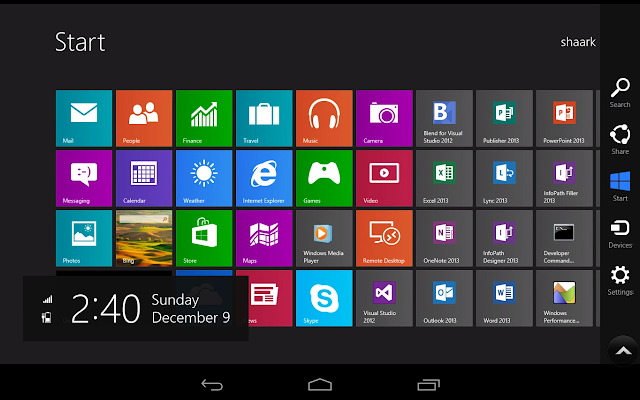













Comments